The Registry of Deeds was established in Ireland in 1708 to provide a method of recording deeds of sale, lease and mortgage and other transactions involving land. Copies, or memorials, of the contents of the deeds could be recorded at the Registry. Each was given a unique number, starting at 1, and were recorded into large books, known as either transcript books or, more colloquially, tombstone books. These books were numbered sequentially, so the first deed recorded was in volume (or book) 1, on page 1, and was given the number 1.
By 1833 nearly 900 volumes had been created, with over 600,000 memorials within them. Up until that point the memorials are identified by volume/page/memorial number (e.g. 336.220.224604 is in volume 336, starting on page 220, and has the memorial number 224604).
From 1833 onwards the numbering restarted each year, and the memorials were numbered by year/ volume/memorial number (e.g. 1835.2.85).
If you find a copy of a memorial by browsing through the images on FamilySearch it is easy enough to find the volume or book number. However, if you come to a memorial via the FamilySearch Full Text Search it is not obvious how to find it. It is certainly not included in the citation suggested by FamilySearch. What you need to do is scroll back to the image corresponding to either the spine of the book or the identification slide at the start of that book. The good news is that this is easier than you might think.
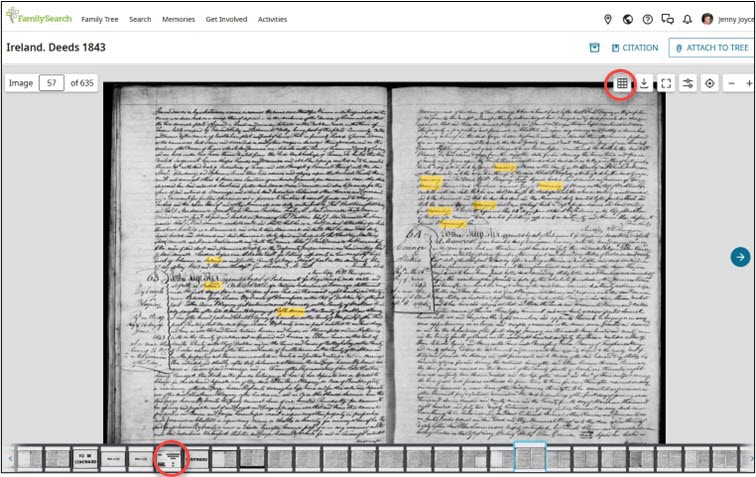
Sometimes you will be lucky enough to see the required slide on the filmstrip at the bottom of the page. You can then just click on that image to find the book number. Otherwise, you can click on the checkerboard like image at the top right hand of the image of the memorial. You will then see thumbnails of the images in the film. Make them smaller so that you see more on a page, then scroll up until you find the thumbnail that will give you the book number, and click on that thumbnail to see the details.

Here you can see that it is book 10 for 1843 that we are looking at.
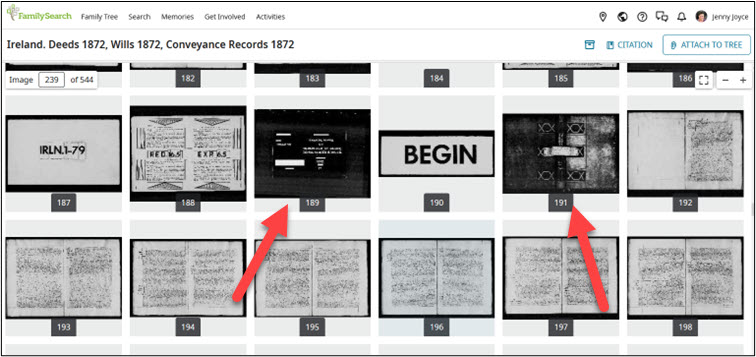
You will then see thumbnails of the images in the film. Make them smaller so that you see more on a page, then scroll up until you find a thumbnail that will give you the book number, and click on that thumbnail to see the details.
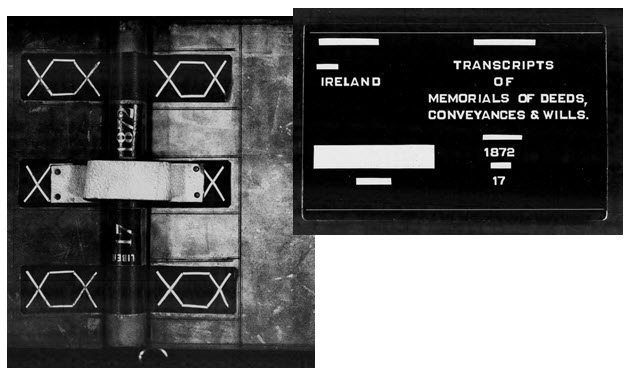
In this case it is book 17 for 1872.